Home > Product news
Product news
How to custom your USB Flash Drive?
Customize:
1) Print Customer's logo on Usb Flash Drive.
Printing Method: Color Print, Silk Print, Laser, Press etc.
2) Make the Customer's design to be Usb Flash Drive.
3) Preload Customize's Data and make the Data cannot be deleted.
4) Do Auto-Play. Such as playing your vedio or open your website
while connecting to the Computer.
5) Make Customer's Package and Lanyard.
Logo printing options:
Silk printing
Suitable for all flash drives (plastic, wood, paper, metal etc.)
Full color printing
Suitable for plastic flash drives, especially card USB drives
Laser engraving
Suitable for metal flash drives
Embossing
Suitable for PVC rubber material USB casings
How to use it :
There are two ways to transfer data to this USB flash drive due to the different phones.
Way 1:
1.Connect the USB flash drive to your phone, and glide your finger downward on the phone's home screen to display the notifications panel.
2.Tap the information as "General USB Drive", “USB storage” or “OTG” alert, you will see some existing folders .
3.Click the folder to open the files, choose the files to “copy to” or “move to” the folder you want to. Glide your finger downward on the phone's home screen to display the notifications panel to back to the “General USB Drive” to eject or uninstall the flash drive.
Way 2:
1.After you plug it into your phone, look at the top of your phone for the USB symbol, it says “USB storage” connected. Go to "My Files" to select the videos, pictures or audios you will see your files there.
2.Click on “Copy” or “Move” by breaking down menu on the top right corner, then go to the folder you want to move your files to. At the top/bottom you will see 'Paste Here', once you do that, your files will be copied or moved to that folder.
3.Glide your finger downward on the phone's home screen to display the notifications panel to back to the “General USB Drive” to eject or uninstall the flash drive.
Frequently Asked Questions :
1. Why I bought 8GB USB, but the computer show it is about 7.4GB?
Because:
a Flash memory producers are using decimal arithmetic:
1KB=1000Bit, 1MB = 1000KB, 1G = 1000MB
b Calculated, the operating system using binary arithmetic:
1KB=1024Bit, 1MB = 1024KB, 1GB = 1024MB
c That is why there are some differences between display capacity and nominal capacity
of flash memory product. And different factories will produce different capacity USB
flash drives. So it is normal to has little capacity deviation!
4GB = approximately 3.6GB-3.8GB
8GB = approximately 7.4GB-7.6GB
16GB = approximately 14GB-15GB
32GB = approximately 28GB-30GB
64GB = approximately 58GB-60GB
*Please note that: Our USB flash drive is the real capacity,you can use the H2text to text
it.H2text is the most authoritative testing software in the world.
2. Why the USB write speed it so slow?
Our USB flash drives write speed is 5M/S-10M/S.
But the write speed will be unsteady according to different computer configuration and
your file size.
3. Why the device is not recognized?
Normally, when you connect USB drives to the computer, it will installs the driver
automatically. If your USB flash drive is not recognized, please turn off the firewall and
antivirus software of your computer and try again. If it still can not work,please contact
us, we will help you solve this problem.
Tips for Usage :
1. When you use your USB flash drive, it is better to copy your files to the computer
than operate your files in USB flash drive directly.
2. Please do not remove your USB flash drive when it is being used otherwise your data
may loss.
3. After using USB flash drive, it is better to remove it as soon as possible. That will
helps to extend its storage lifetime.
4. Please do not format your USB flash drive frequently, otherwise the USB will be damaged easily.
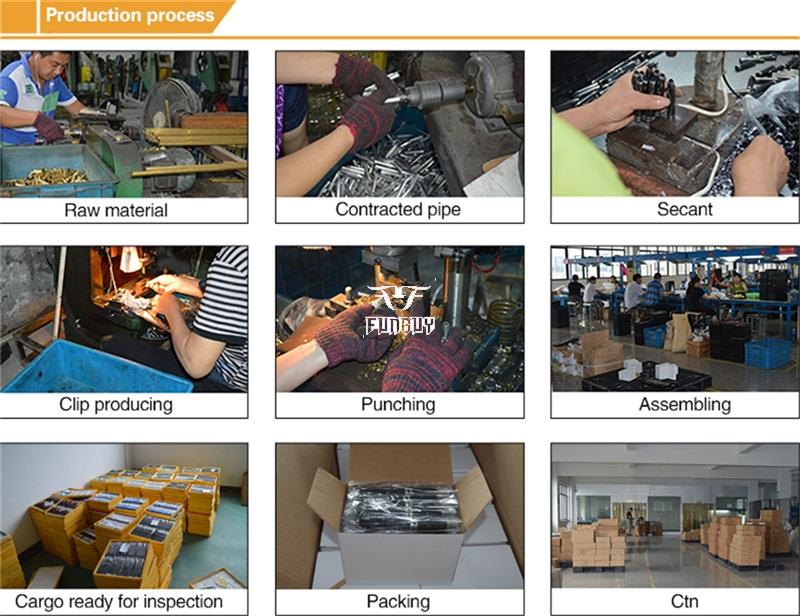
Categories
Latest News
Contact Us
Contact: Judy Zhou
Phone: +86-13618475603
Tel: +86-13618475603
Add: No.19, Bancang Road, Changsha Economic and Technology Development Zone,Hunan,China

 Judy
Judy Ada
Ada